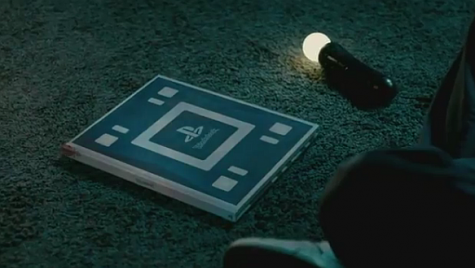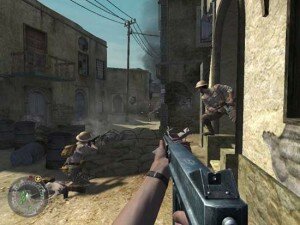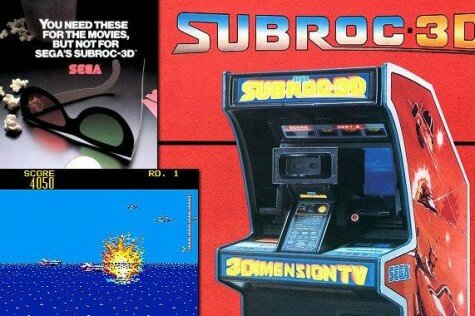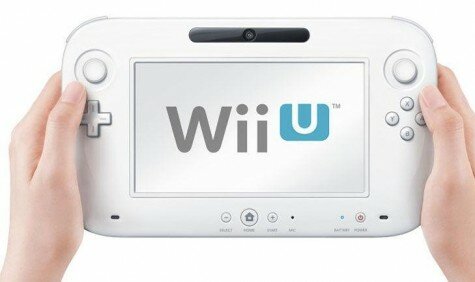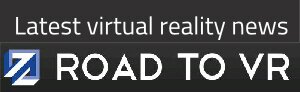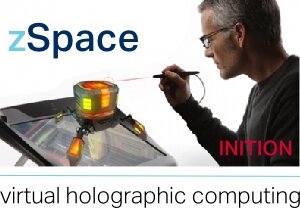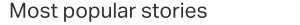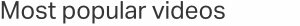3Dizzy.com debunks the misinformation and popularly understood myths surrounding 3D gaming and outlines the options available, including how to convert classic games into 3D.
We also look at the exciting future of immersive gaming.

Sony PlayStation 3
After an update back in September 2010, the PlayStation 3 became a '3D ready device' to coincide with the release of Sony's generation of Bravia 3DTVs. Although less of a priority these days, the PS3 still supports high quality stereoscopic titles. The fact that they will only develop the best looking 3D titles from the ground up, means there are no 3D graphical errors or glitches (known as ‘artifacts’); a common problem in PC 3D titles.
If you have firmware version 3.30 or higher, you are ready for 3D gaming. To ensure you are up-to-date, go to Settings > System Update and download the latest one.
Available Content
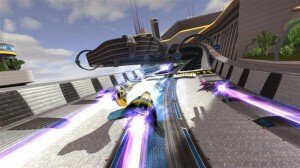 The PS3 is by far the best of the consoles for 3D gaming. The amount of titles available is well over 120, with many more scheduled in the months ahead. Games are readily available in shops as well as on the PSN Store (PlayStation Network Store) and are clearly labeled as '3D-Ready' games.
The PS3 is by far the best of the consoles for 3D gaming. The amount of titles available is well over 120, with many more scheduled in the months ahead. Games are readily available in shops as well as on the PSN Store (PlayStation Network Store) and are clearly labeled as '3D-Ready' games.
It should be known that Sony have stated they would not be emulating older PSX or PS2 titles in 3D on the PS3. The update also turned the PS3 into a 3D Blu-ray player so users can also enjoy hundreds of movies already available in 3D.
There are two more pieces of hardware that should be mentioned: the Playstation Move and the PlayStation Eye. When coupled, they bring augmented reality one step closer to the living room allowing your physical actions to control the game.
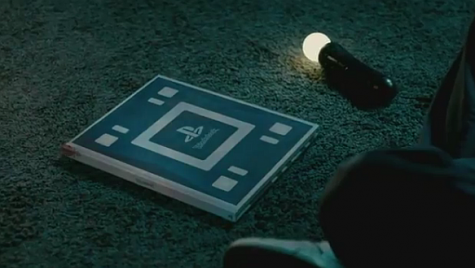
Sony's latest peripheral - the Wonderbook which uses AR for a new form of gaming. Titles from BBC and Disney expected soon
Sony's Wonderbook is a book-like physical device that, when used in conjunction with the Playstation Eye and Move, is brought to life with augmented reality graphics displayed on screen. Titles from BBC Worldwide and Disney will be announced soon.
Microsoft Xbox 360
A huge amount of gamers, unfortunately, not a huge amount of 3D games.
The Xbox 360 uses Side-By-Side (SBS) 3D, which means the game is creating a second virtual camera a few centimeters apart from the original virtual camera, giving you two near identical views of the same game. By pressing the '3D' button on your TV remote and selecting the corresponding 'Side-by-Side' option, the 3D TV will perform its magic (depending on the type of 3D TV you have, active or passive, the technology differs slightly although the concept is the same).
Side-by-Side 3D is the most commonly accepted and recognised 3D delivery method and subsequently will work on all 3D TVs. SBS does have the disadvantage that the resolution is halved when utilising this method of 3D, due to the fact that you will now have two full resolution screens squashed into the space of one full resolution screen.
Unfortunately, early versions of the Xbox 360 did not include HDMI outputs and 3D visuals can not be transferred via component or composite cables so you will need to check whether you have a HDMI output on your machine. The same applies to the Nintendo Wii which also lacks HDMI support. Stereoscopic content requires HDMI 1.4 or higher.
Available Content
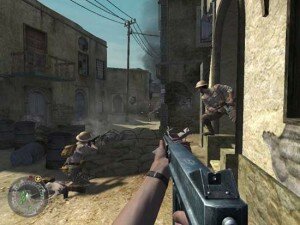
Xbox 360 is lacking a great deal of 3D support. There is a very good chance the '720' will incorporate the technology somewhat more but this has not yet been officially confirmed. As far as available titles go on the 360, you can expect to find around 20 playable games, such as Call of Duty: Black Ops 2 (pictured) and Crysis 2. You can also download a bunch of smaller 3D ready titles from the Xbox Live Marketplace.
It is important to understand that games MUST be '3D Ready' for them to be able to play in true stereoscopic 3D on the Xbox 360 and PS3.
3D Gaming on your LG Smart TV
Owners of LG 3D Smart TVs may be surprised to know that there are a range of free stereoscopic games on the '3D World' platform. The games have been selected for their 3D playability and have already proven popular on other platforms such as Google Play, smartphones and Apple’s App Store (2D only). The titles have been optimised for the LG Cinema 3D Smart TV platform and include Air Penguin, Burn The City, Downhill Bowling 2 and Diversion.
3D Gaming on a PC
There are many different ways of enjoying 3D content on a PC, as opposed to console-based 3D.
There are of course '3D Ready' games as there are with the console counterparts that will not only offer SBS mode, but a few other options as well. This is because PC users are able to take advantage of a host of other 3D displays, including 3D monitors and 3D projectors which don’t rely on an HDMI input. The PC route is a tricky one to go down if you are not the most technically minded person, as it is not as straight forward as the PS3’s 3D but if you persevere then you will have a ton of new 3D content available to you which cannot be seen anywhere else.

Alienware 3D monitor
3D drivers have seen a huge surge in interest over the past couple of years from PC gamers who had purchased a 3D display of some sort and now want to put it to better use.
3D displays rapidly became more affordable, with gamers choosing devices like the Alienware 23" 3D monitor or as a good entry point for PC 3D gaming.
Nvidia 3D
Do a search for 3D gaming and it is likely you will find the Nvidia 3D Vision Kit. It is a much improved version of the Wicked3D solution of 2001, boasting infrared wireless shutter glasses that enable it to sync multiple glasses with the display. Nvidia’s 3D driver enables hundreds of existing games to be played in stereoscopic 3D at a whopping 1920×1080@60Hz (meaning both left and right images are full HD AND you are seeing 120 of them every second).

Limited somewhat to 3D monitors due to the requirement for a DVI cable, Nvidia released a counterpart for HMDI 1.4a devices (such as 3D TVs and 3D projectors) called 3DTV Play, which uses the same lower refresh rate of 1920×1090@24Hz. Users are provided with a new set of native glasses, so users do not need to own a pair of the active shutter glasses used for 3D Vision. 3DTV Play is also limited to 24Hz at Full HD because HDMI 1.4a can’t handle anything higher. 3DTV Play does present gamers with the option of playing at the much smoother 60Hz (or FPS), but at the lower resolution of 720p (1280×720@60Hz).
3D TV Play is also available on a huge selection of 3D TVs, both Passive and Active, with the 3D community regularly finding workarounds for unsupported devices, known as EDID hacks.
Nvidia has done a magnificent job with their 3D drivers and their game profiles are regularly updated (pre-made settings installed with the drivers that make the games look exceedingly crispy in 3D), so it is vital that you keep your Nvidia graphics card drivers up to date. Nvidia work alongside the vast majority of game publishers before titles are released so that they can fine tune these profiles.
How to always keep your Nvidia 3D Vision Video Player up to date by 3D Vision Blog

|
 Virtual reality ahead of its time Virtual reality ahead of its time
Back in the 1990s, the world thought a new dawn of immersive gaming had arrived. Could we escape the monotomy of reality, explore new worlds, fight androids and flex super-human strength? Not quite, but the company behind the technology should be praised for offering a taste of a Lawnmower Man lifestyle.
Virtuality Group introduced the futuristic pods in 1991. Gamers would stand in a pod and use a joystick to move laterally through a stereoscopic world projected to the eyes by a rather heavy headset (the 'Visette'). Unfortunately the Amiga 3000, and Intel 486-PC's of the time could not deliver smooth lag free realistic visuals required to recreate a fantasy world although games such as Dactyl Nightmare 2 – Race For The Eggs!, and Pac-Man VR certainly tried their best.
Despite enjoying reasonable success in Japan, the $65,000 machines were not appealing to arcade owners and the dream of an instant escape from reality become a distant one.
|

Once you have enabled 3D Vision on your computer (usually via the Nvidia control panel), playing games in 3D is simple. Simply load up the title you wish to play (provided it is a DirectX 9, 10 or 11 title) and press the default hotkey Ctrl T to be plunged into a world or 3D awesomeness.
Nvidia 3D Vision also allows you to adjust both the depth and convergence of a game to create a stronger 3D effect. The default buttons are:
Ctrl F3 – Decrease 3D depth
Ctrl F4 – Increase depth
Ctrl F5 – Decrease Convergence
Ctrl F6 – Increase Convergence
Ctrl F7 – Saves new 3D configuration
You can also use the wheel on the back of the emitter for depth adjustment and if you hold down the button on the emitter whilst simultaneously adjusting the wheel, you can also adjust the convergence.
The one limitation of Nvidia’s solutions is that they are proprietary to Nvidia Graphics cards (GPUs) which makes the entry price for new 3D gamers that little bit higher. Fortunately, there are other 3D drivers out there that are not restricted by the brand of GPU you own.

3D in a spin
Almost 30 years before the Oculus Rift, the Vectrex 3D Imager was launched – the first 3D game accessory.
Designed for the vector graphics based Vectrex, the US only goggles used a spinning translucent colour wheel to generate a stereoscopic effect.
Half of the wheel was black and the other half was coloured so each eye would see a render of a different perspective generated by the console, synced via a cable.
Only three games were produced for the Vectrex 3D Imager and sales were low, making it extremely rare and sought after today. Sega followed four years later with a 3D goggle peripheral in 1988.
|

Tridef Ignition 3D
Tridef Ignition 3D is a conversion utility that can only be used by Windows PC owners with a 3D display and will work with all brands of graphics cards. Tridef Ignition 3D is what is known as a 3D driver. This is effectively a piece of software that will convert practically any Direct x 9, 10 or 11 title into a true stereoscopic 3D game.
The drivers can do this quite simply because most Dx 9,10 or 11 games have been '3D' for a long time. If you think about it, any game that you are able to explore a 3D environment is pretty much a 3D game; our only limitations in being able to experience these environments properly in the past has been our displays.
Tridef is an incredibly versatile 3D driver that will work on pretty much any 3D display.
STAY UP-TO-DATE WITH FREE WEEKLY NEWS. SIGN UP BOX TOP RIGHT
For example, if you own a 3D TV, then the most commonly used method of 3D is Side-by-Side (SBS) mode. Having selected the SBS output option within Tridef's settings, you would simply drag and drop the game's .exe file into the Tridef user interface, selecting the appropriate profile (settings that have been pre-made and installed alongside Tridef, which is regularly updated to include the latest releases).
From here, all you need to do is select the title in question's icon within Tridef and click 'Launch'. Provided the title is Direct X 9, 10 or 11 then the game will load up, showing two near identical versions of the game, side by side. From here, all you need to do is press the 3D button on your 3D TV remote and select the corresponding Side by Side option and hey presto, you are now playing in Stereoscopic 3D.
The above example is just for 3D TV owners but Tridef supports practically all available 3D displays, however, it requires a bit of patience. There is plenty of support on the 3Dizzy Forums if you need any help setting up; someone will help out.
AMD/Tridef
AMD entered the 3D race in 2010, partnering with Tridef 3D to bring us AMD HD3D; 3D Vision’s main competitor. Both sets of drivers have their ups and downs.
There is another element of PC gaming that has been superior compared to consoles and that is its capacity to be 'modded'. The modding community has really taken to 3D, and we have seen all kinds of software released to give 3D gamers that extra bit of fun.
Dolphin is a great example. This is an emulator that allows users to play Wii games with the Wiimote on their PC in 3D! Helix Mod is another, created by a skilled 3D enthusiast by the name of -=HeliX=-. His fix vastly improves tons of Nvidia 3D Vision games and it is the hard work of brilliant enthusiasts like -=HeliX=- that has pushed PC 3D gaming further than is possible on other machines. This community, along with the huge range of playable 3D titles through 3D drivers has made the PC the top dog of 3D gaming platforms.
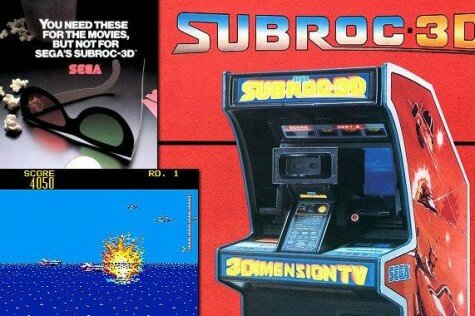
Subroc-3D, released by SEGA in 1982, was the world's first commercial stereoscopic game
Optimising your 3D Gameplay
As far as optimum viewing conditions go, the bigger the screen the better. Dark rooms are also helpful, as screens will usually appear dimmer when wearing 3D glasses (taking this into account, it’s a good idea to turn the brightness up in the game’s settings as well).
Games have been using a fast frame rate for quite some time now and needless to say, the faster a video’s frame rate is, the more fluid it will play. 60 Frames per Second (FPS) is the ideal frame rate for 3D gaming. The resolution also needs to be taken into account, and while 60FPS at 720p is pretty common in 3D gaming, 60FPS at 1080p is preferable (although one would require a high end display to be able to do this).
For owners of 3D TVs, 1080p 3D gaming is an option, although they are limited to 24FPS. There is an on-going debate as to the affordances of 1080@24FPS, but we believe it is down to both the user’s personal preference and the title that’s being played.
In November of 2012, Nvidia introduced 'Checkerboard' support to their 3DTV Play solution, which enables 1080p @ 60Hz on some 3D TVs.

Did you ever own a Tonytronic 3D game?
As far as the Active vs. Passive debate, we here at 3Dizzy.com have a preference for passive screens for a number of reasons. First of all, passive glasses are durable, cheap and light. They never need to be charged and are very durable.
Passive technology loses half its resolution in 3D mode due to the fact the TV is polarizing each individual line of horizontal pixels. Active 3D mode flashes alternate images in their entirety, providing better resolution.
There are of course downsides to passive technology, one being resolution and the other being viewing angles. If you are not sat in line with the TV (if you are too high above or below the screen) the 3D effect will be compromised, although in reality, players are usually sat directly in front of the TV. Provided that some thought is put into the placement of the 3D TV, this issue can be easily avoided.
Buying a 3D TV or 3D display shouldn’t be a spur of the moment decision. There are a lot of displays out there and the ways you intend to use the screen will help you narrow down the choices available to you. Getting the screen is step one though.
Imagine four player Goldeneye on a 200 inch 3D cinema. You can through emulation…

N64 Goldeneye can be played in 3D if you know how!
The Playstation 3D TV
The Playstation 3D TV is a great piece of kit. Obviously built by Sony for ultimate compatibility with the PS3’s 3D, this is a 240Hz screen capable of not only playing games in 3D but also offers SimulView, a funky feature that allows two gamers to play a split screen game with a full screen each… on the same TV!
The image clarity on this beast is beautiful, it is a shame it only comes in one size. For the more technical users out there, you might be happy to read that simple EDID override will make this display work with the above mentioned Nvidia 3DTV Play and ultimately, you can use it to play your PC games (via your PC of course) in 3D too.
The Future
Sony Personal HD & 3D Viewer (HMZ-T2)
HMZ-T2 is a 3D head mounted display built by Sony offering 2D and 3D viewing with virtual 5.1 surround sound. A sequel to the HMZ-T1 launched in 2011, this update is lighter and offers the option to use your own headphones but the specs are the same.
Two 1280 x 720 OLED screenssupply stereoscopiv visuals without any crosstalk and a viewing angle of 45 degrees (compared to the 110 degrees of the Oculus Rift). However, this is in effect simply a 3D display, not a dedicated gaming device, so playing games on the system is the same as you would on a 3D TV but in just in a more immersive way. There is no head tracking and many complain of discomfort and focussing issues – not what you want for $800!
Oculus Rift
The Oculus Rift might just be the gadget that brings the dreams of virtual reality of the 90’s to actuality. After a massively successful Kickstarter funding campaign, the first dev units will ship this year, with an expected commercial release in 2014.
The user wears the Oculus Rift on his or her head and sees a stereoscopic image on the 1280 x 800 7” display (left and right image of 640 x 800 pixels split by two lenses). To ensure an immersive experience, the developers have created an algorithm that predicts motion to ensure lag free visuals when the users moves their head as well as nine degrees of motion, an accelerometer, gyroscope and magnetometer.
There have already been glimpses of how powerful 3D gaming will be when incorporated into the Oculus. Developers will be able to create games using the Unreal Engine as well as Unity.
Proposed horror title Montas is already supported and a Unity3D based game called Wild Skies will see two players working together to pilot a unique nuclear powered airship through an exotic world of floating islands. The bodies of each player are mapped directly to a large 3D playspace and they will interact with the world using a combination of simple gestures and button presses (Project Holodeck).
It already has backing from a number of big industry gaming names, like John Carmack (Doom, Quake, etc). Existing stereoscopic games won't work with Oculus Rift by default and new gameplay features are needed to make a game compatible. As some games are labelled '3D-Compatible' now, future titles could be labelled 'Oculus-Compatible'.

Feedback from journalists during CES 2013 was mixed.
Pocket Lint said “Clever stuff, and totally immersive. Job done.” and “There really is zero lag and that helps trick the brain into believing what you are seeing.”
The Verge gave it the 'Best of CES Award' and journalist Nathan Ingraham said “It certainly wasn't bad, just rather jarring. Being able to turn completely around in 360-degrees was another surprise — and a delight. Of course, in most games, you won't be looking all the way around, but the level of immersion is extremely high.”
Jeffrey Matulef of Eurogamer said “It left me horribly nauseous. I only played Doom 3 on the Oculus for about five minutes, but for roughly a half-hour after I felt like I was going to hurl."
There are no doubts that there are plenty of hurdles to overcome before a commercial version is ready and addiction clinics can put VR addiction into their growth plans, but it is one of the most anticipated gaming devices since the PS2.
OUYA
The OUYA is a forthcoming low cost console, funded by Kickstarter, based on the Android operating system. It incorporates the 3D capable Nvidia Tegra 3 processor, 8GB of internal flash memory and is expected to retail for just $99.
Gadget website Pocket-lint revealed that the dev kit is able to output stereoscopic images but this is not to suggest games developers will utilise the third dimension in OUYA games, especially in time for the March launch date.
What might be interesting is, with it being open source, a new underground of stereoscopic game creators could emerge.
Nintendo Wii U
Perhaps after the lack of interest of the Nintendo 3DS 3D capabilities the Wii U won't be marketted as a '3D console'. "If you are going to connect Wii U with a home TV capable of displaying 3-D images, technologically, yes, it is going to be possible," Nintendo CEO Satoru Iwata told the Mercury News "but that's not the area we are focusing on."
VisuZ
In early 2012, 3D International developed an AS3D solution called “VisuZ”. This is simply a screen attachment that fixes to a 2D TV or monitor and when used in conjunction with their AS3D Drivers, creates an AS3D gaming experience that is enjoyable from multiple angles. 3D Blu-rays can also be viewed in AS3D (via PC) by using their special video player, but we found that these screens perform best when running games. We received a prototype to test and were more than pleasantly surprised with the results. Compared with some of the autostereoscopic displays we’ve seen that are thousands of pounds, this screen outperforms most of them.
The screen itself is a thick piece of transparent glass that easily clips onto a display, and rather than using parallax barriers (which dims the screen), 3D International have developed a technology called CLD (or Chromatic Light Deflection), which pretty much bends light towards each eye. The result is a much brighter gaming experience. The screen has the added benefit that it can be viewed from multiple angles, making it suitable for multiplayer use.

Microsoft IllumiRoom
IllumiRoom is a proof-of-concept system from Microsoft Research. It augments the area surrounding a television screen with projected visualizations to enhance the traditional living room entertainment experience.
IllumiRoom uses a Kinect for Windows camera and a projector to blur the lines between on-screen content and the environment we live in allowing us to combine our virtual and physical worlds. For example, the system can change the appearance of the room, induce apparent motion, extend the field of view, and enable entirely new game experiences.
3D Cloud Gaming
3DDizzy.com showcased the 3D Cloud Gaming platform at the 2012 EuroGamer Expo in London. Trine 2 was demo'ed on a variety of 3D displays and 3D projectors and received tremendous appraisal from developers, publishers and gamers alike. We look forward to bringing this wonderful new service online in the next few weeks to be sure to sign up and keep up to date.
We hope you found this at least a little helpful. If you need any further information on any of the above, then feel free to visit us at 3Dizzy.com or ask on our forums for a speedy response. We are housing a rapidly growing community and we look forward to seeing you soon!
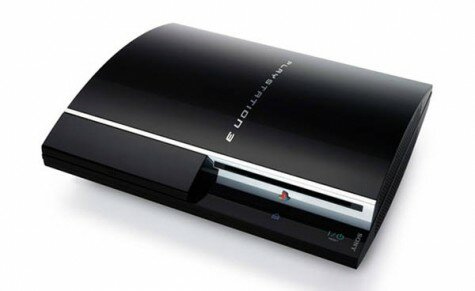
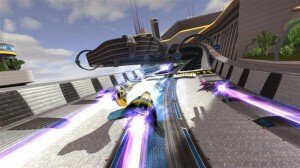 The PS3 is by far the best of the consoles for 3D gaming. The amount of titles available is well over 120, with many more scheduled in the months ahead. Games are readily available in shops as well as on the PSN Store (PlayStation Network Store) and are clearly labeled as '3D-Ready' games.
The PS3 is by far the best of the consoles for 3D gaming. The amount of titles available is well over 120, with many more scheduled in the months ahead. Games are readily available in shops as well as on the PSN Store (PlayStation Network Store) and are clearly labeled as '3D-Ready' games.