Home 2D to 3D Conversion Software Tested
 There is a range of home 2D – 3D conversion software available online which promises to convert your existing 2D video and photographs into 3D. This article compares two software packages – '3D Video Converter' and 'Make Me 3D'.
There is a range of home 2D – 3D conversion software available online which promises to convert your existing 2D video and photographs into 3D. This article compares two software packages – '3D Video Converter' and 'Make Me 3D'.
Let’s hold the phone for a second. Sub £50 automatic 2D – 3D conversion software is never going to deliver multi-million dollar Transformers 3 quality conversion. Realistic conversion involves a highly skilled mainly manual process. Some 3DTVs feature built in real time 2D – 3D functionality but the results are often unbearable as the low cost hardware and algorithms struggle to determine what elements should be going in or out of the screen (on some football match demos I have seen the pitch was coming out of the screen while the footballers were going into the screen!).
Even the high end professional real time converters such as the or Sony MPE-200 box, with MPES-3D01 stereo-image processor software can only be relied upon for emergency cut-always in professional broadcast environments and even then, the processor tends to simply push everything back into the screen.
Home 2D to 3D conversion software is (or at least should be) positioned as a fun tool to transform your existing video with a quasi 3D effect. Results will often vary (even during the same scene) and will include severe parallax errors.
After experience and trial and error it might even be possible to shoot scenes in a certain way with later conversion pre-planned but it is unlikely you could rely on such tools for post conversion for anything of quality. Home 2D – 3D conversion software will, for now, not be a credible post production tool for genuine 3D production. If that is your bag, you are better off saving up for one of the several true 3D cameras on the market or sync two low cost cameras together on a bolt rig, available from Amazon.
3D Video Player and Converter Review

Price: 3D Video Player – $19.99 (£12) and 3D Video Converter – $24.99 (£15)
Money Back Guarantee? Yes
Free Trial? Yes – limited to 3 minutes.
'3D Video Player' and '3D Video Converter' are two separate applications. 3D Video Player will convert any 2D footage into 3D in real time. 3D Video Converter is a 2D to 3D video converter which converts 2D footage via a drag and drop interface. Unlike the 3D Video Player, the outputted sequence is a red/cyan anaglyph video which can be viewed in any media player.
Though the software creates 3D video from practically any input file, results will vary depending on a range of criteria. The developers claim that the best results are achieved using files of HD quality with dynamic scenes/objects.

3D Video Converter is a very simple application. There are no adjustment/processing options available and the only 3D viewing format is anaglyph mode. However, this simplicity is a positive attribute as it really could not be any easier. You simply drag a regular video file onto the 3D glasses icon (above) and within a few minutes, your converted video is sent to a folder. That video can then be watched in your favourite media player through red/cyan 3D glasses.
Results are surprisingly good and comparible to more expensive 2D – 3D conversion software out there. Decide for yourself. Below is a video produced specifically for the purposes of this test. The first half features the 2D sequence filmed with a regular Panasonic HD camcorder. The second half is the same sequence processed through '3D Video Converter'. BE SURE TO CLICK ON 720P MODE!
Certain shots work better than others. For example, the train has been pushed in where it should have been pushed out but the sequence with the people going up the escalator is reasonably effective. The software seems to make good calls for people walking across the screen, however buildings appear flat.
Overall, it is reasonably impressive if you dont have great expectations!
MakeMe3D Review
 Price – 34.99 Euros (£33.95)
Price – 34.99 Euros (£33.95)
Money Back Guarantee? – No
Free Trial? – Free for 3 days with conversion time limit of 5 minutes. An extension of a further 7 days without a maximum conversion time limit is available after free registration.
MakeMe3D is another home 2D to 3D conversion software package which is more expensive than 3D Video Converter but includes many more features. It also offers a wider variety of 3D modes. In addition to red/cyan anaglyph there are green/magenta and amber/blue output options. MakeMe3D will also allow you to output your 3D conversions as side-by-side sequences for viewing on passive or active 3D TVs including vertical split and horizontal split modes.
MakeMe3D also includes a range of slider options such as 'Brightness', '3D Depth – Effect' and 'Frame Offset'. According to the developers, they use a "self-developed object recognition and motion analysis which can force vertical or horizontal output, realize page- or frame flipping, have the brightness adjusted automatically and set the depth effect completely variably".
One option is Optical Flow Detection which tries to find the motion flow of the main objects of the video image between two sequent frames. Depending on result, the software calculates foreground and background objects for the 3D alignment. However, the company does not explain why they have included that as an option that can be deselected.

For the extra money you do get access to a wider range of output options and the ability to adjust the conversion process. Judge for yourself. The same footage was processed with MakeMe3D conversion software and outputted as an anaglyph video using the original default settings. As above, you will require red/cyan 3D glasses. Please accept my apolygises for the two green flash frames during the video. They only last for a few seconds each time.
As MakeMe3D offers other 3D viewing formats you can upload MakeMe3D videos to YouTube with the yt3d:enable=true tag to allow others to view the converted video in a 3D viewing mode of their choice. You will need to output your conversion as horizontal half width and upload the video including the YouTube 3D tag.
Here is the same video but as a side-by-side format so you can watch the converted footage without glasses (you just have to know how to look at it!).
Conclusion
Based on the above test footage, the 3D Video Convertor software seemed to offer a more accurate conversion. That is not to say that the quality could have been improved with adjustment of the MakeMe3D options. Neither are really good enough to be claim true 3D conversion. But for its price, simplicity and reasonable quality, 3D Focus believes 3D video Converter represents good value for money as a fun experimental tool for your existing 2D video.
Websites
www.convert-to-3d.com
www.makeme3d.net
FREE WEEKLY 3D NEWS BULLETIN –







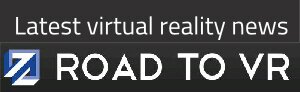


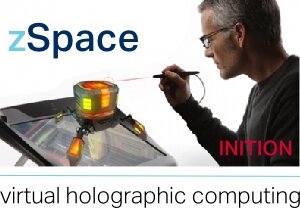
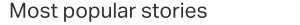





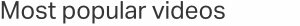


Pingback: Gabsterq