Aiptek Pocket 3D Camera Review
This review is of the Aiptek HD 3D i2 camcorder
I have been using the Aiptek 3D camera for about three weeks so I have a good idea of its good points and its limitations.

The Aiptek HD 3D i2 camera is a reasonably low cost entry into 3D photography and movie making but at a sub £200 price point, you will need to forgive several flaws. However, if you can overlook these it is a fun piece of kit that will certainly get friends talking!
If you would rather watch the Aiptek 3D camera video review, you can do so here. It includes tips how to upload your 3D content to YouTube and footage from the recent firebox.com press event. If you would rather read the text review skip this video and continue reading …
Out of the box you get the camera, a mini HDMI lead, a velvet pouch, instruction manual and a decent pair of red/blue anaglyph glasses.
One of the biggest selling points about the Aiptek 3D camera is its simplicity. After taking it out of the box it is unlikely you will need to read the instruction manual. Aiptek have stripped the Aiptek 3D i2 camera to its essentials. Just five buttons are needed to operate the camera -
- 2D – 3D switch,
- Record/record pause button,
- Play/directional control,
- Switch to camera mode
- Trash button
Connections include a tripod socket, a USB stick (which pops out when sliding a lever), a SD memory card slot (which you will need because the internal memory is low).
When starting up the Aiptek 3D camera the first thing that is likely to impress you (it certainly did me but perhaps I am easily impressed!) is the 2.4" parallax barrier screen which allows the viewer to watch the footage in 3D – both when recording video and during playback, without glasses. The 3D screen shows objects popping 'out of' the screen as well as going 'into' the screen and works via something called a parallax barrier installed over the front of a regular LCD screen.
This parallax barrier works by positioning a series of slits of every other set of pixels on the LCD screen meaning each eye will see a slightly different image if viewed from the correct angle. It is this technology that is likely to be featured in the Nintendo 3DS and a string of laptops/smart phones being released soon.
Such glasses free technology does not work very well when installed on televisions but for small devices like the Aiptek 3D camera, it works really well. Because it is only designed for one user/viewer, I found it easy to find the 3D viewing zone and it was not a problem retaining the effect. The big drawback with parallax barrier technology is that it reduces the resolution of the screen quite considerably therefore, the image you are viewing on the screen does not represent the quality of your final outputted files.
With that said, the screen is extremely fun and I defy anybody not to smile when viewing 3D footage on it. Most of us have viewed 3D pictures without glasses (whether that be a lenticular image on a cereal packet or a hologram in a science museum) but to watch 3D moving footage that you have shot yourself without requiring glasses is pretty amazing.
CLICK PAGE 2 BELOW
FREE WEEKLY 3D NEWS BULLETIN –







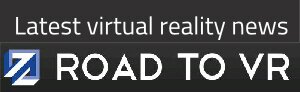


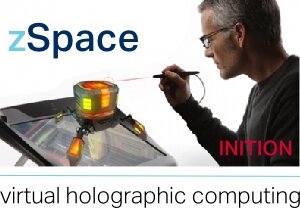
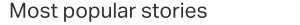





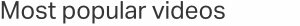


Pingback: Gabsterq