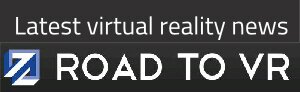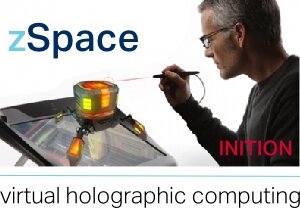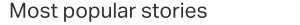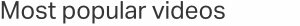Ever wondered how you can watch 3D content on a 2D set? Dr Geoff Ogram of The Stereoscopic Society explains ‘freeviewing’ and the difference between cross eye and parallel viewing

What can you see?
Do you remember those Magic Eye pictures? By adjusting the way you looked at the specially encoded pictures, a 3D image would emerge. It is a way of seeinmg a 3D image on a regular 2D medium without having to wear glasses. When viewing 3D video on YouTube, one of the options is no-glasses where the viewer can switch between cross-eyed and parallel to see a 3D effect without glasses using the similar viewing method to Magic Eye.
How does 3D work?
With two good eyes we see the world in 3D. This is because the images in the left and right eyes are slightly different; they are seen from different viewpoints about 65mm (2½ inches) apart. Our brain combines the visual information and creates the 3D image, giving us the perception of depth within the scene we are looking at.
3D Pictures and Movies
We can use photography to create 3D images by first taking two shots from different viewpoints, usually about eye distance apart. Both still and moving pictures can be produced. In order to see the results in 3D, all we have to do is to ensure that the left eye sees only the left image and the right eye the right image. Optical devices (stereoscopes) can help to achieve this, but it is possible to experience the stereoscopic effect by “freeviewing” with the unaided eyes. There are two techniques for this – parallel viewing and crossed-eyes viewing.
Freeviewing
Parallel viewing takes more practice and is restricted to viewing left and right images, each no more than about 2½ inches wide, and printed side by side on a card for example or in a book., to form a stereo pair.
One technique is to focus the eyes on a distant object and to “fix the gaze”. Then place the image pair directly in front of the eyes and gradually move it away, but do not try to focus on the images – keep the gaze fixed on the far distance as if you are looking through the card. You will become aware of three images, the central one being in 3D. They will most likely appear out of focus but with practice you will be able to focus properly on the image.
With crossed-eyes viewing, you cross the eyes (obviously!) so that the left eye sees the right image of the side by side pair, and the right eye sees the left image. However, there is a problem; the depth effect is reduced and the 3D image is “inside out”.
It is pseudoscopic, the depth effect being reversed so that distant objects appear closer and near ones further away and it looks very odd. The answer to this problem is to transpose the left and right images so that the right image is to the left of the left image in the stereo pair.
One advantage of crossed-eyes viewing is that larger images can be freeviewed. Parallel viewing of large images is not possible because the eyes would have to diverge (ie rotate outwards – the exact opposite of crossing the eyes) and they are not capable of doing this.
Transmitted 3D Images on a Normal TV Set
3D transmissions arrive at a TV set as a side by side pair of images, as illustrated in the picture below.
Now in a 3D TV set they are superimposed by pressing a “3D button “(or similar) on the remote control, or the TV may be set to recognise the pair as a 3D image and convert them automatically. To the naked eye the 3D image looks a bit like a blurry double image. In passive 3D TV sets the left and right images are interlaced on alternate horizontal lines and viewed with the special polarised spectacles like those used in the cinema. In active TV sets the left and right images are shown alternately as full frame images at 120 frames per second and are viewed with special (and more expensive) shutter glasses. In these the left and right filters black out in synchronisation with the screen images. That means the left eye sees only the left image and the right eye only the right image.
Now on a normal TV set the images appear as in the picture above and cannot be superimposed. But perhaps they could be freeviewed as described earlier. However there are problems, as follows:
1 The images are generally too large for parallel viewing, though on smaller TV sets this may just be possible if viewed much further away from the TV screen. They can be viewed with the aid of a commercially available mirror type stereoscope but this is not entirely satisfactory (see 2 below).
2 The side by side images are compressed to half the normal width to give a distorted version, all “tall and thin”. Even if you can manage to parallel view them they will not look natural. In a 3D TV the images are stretched laterally to normal proportions when they are converted into a 3D image for viewing with the special glasses.
3 While the pair can be freeviewed by the cross-eyed technique, the 3D image will be pseudoscopic as explained earlier.
In summary, there is no satisfactory way to view televised 3D programmes on normal TV sets. However, if you take your own 3D photographs, it is possible to display them on a normal TV and view them with optical aids, as summarised in the next section.
See your own 3D photos on a normal TV
You can take your own 3D pictures on a digital camera and display them on a normal TV without distortion. There are two possibilities:
1 Take pictures on a digital 3D camera such as the Fujifilm W3. This camera has two lenses and takes left and right images simultaneously.
2 Take two separate pictures in with a mono digital camera. Take the first shot as the left image, move the camera about 2½ inches to the right and take the second shot. This technique is suitable only for static subjects. Anything that moves between taking the two shots will cause a discrepancy.
The resulting pictures from either of these methods can be processed on a computer wit the aid of a software program called StereoPhoto Maker which can be downloaded free from the internet on the following website: stereo.jpn.org/eng/stphmkr/
Full instructions are available. Once processed, the side by side images (in this case not compressed laterally) can be saved as a Jpeg pair. Such pairs can be downloaded onto an SD card and displayed on the TV if it or your DVD player can accept SD cards. Alternatively the images can be downloaded onto a DVD recordable disc and displayed via the DVD player.
To view these undistorted side by side images still requires the aid of an optical aid. One device is a pair of spectacles with wedge-shaped lenses to widen the view, but an even better one is a mirror stereoscope. This effectively increases the eye spacing by the use of four mirrors as shown in the diagram below. The commercially available model is made in Switzerland and has adjustable mirrors so that images of different sizes can be viewed easily.
These are not generally available in the UK; they can be purchased through The Stereoscopic Society, but only by members of that organisation. The Society cannot act as a trader to the general public.
If you are interested in taking up 3D photography and would like further information or advice, please contact the Stereoscopic Society via www.stereoscopicsociety.org.uk
Happy 3D viewing!
FREE WEEKLY 3D NEWS BULLETIN –