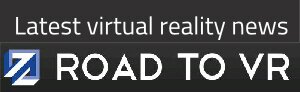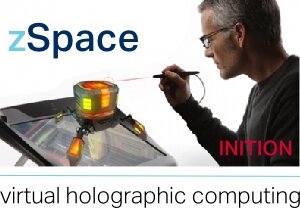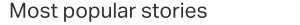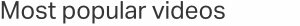Hocking – How to get the most out of 3D gaming on PS3

3D NEWS> 3D GAMING
Mick Hocking, Vice President of Sony Computer Entertainment Europe, explains how to get the most out of 3D gaming on the Sony PS3.
It is fair to say that, like 3D TV, 3D gaming has not proved to be as appealing to consumers as expected, with Sony Computer Entertainment's UK head Fergal Gara saying “consumers have decided it's not hugely important at this time" in October 2012.
Jim Ryan, CEO and President of Sony Computer Entertainment Europe, said that whilst 3D is not suitable for every game, it is still very much part of the Sony offering and that when done correctly and for the right game like Uncharted 3D it is “absolutely fantastic”.
Without doubt, the Sony PS3 is very well supported with 3D content, and whilst the gaming giant focusses on Wonderbook and PS4, there are still over 100 PS3 stereoscopic titles available to buy or download for those who own a 3D TV. Also, with rumours suggesting the PlayStation 4 will support 4K gaming, 3D gaming of the future won't suffer the resolution issues of today, although there is still a way to go before 4K (also known as Ultra-HD) panels are affordable.
VP of SCEE Mick Hocking explains to 3D Focus readers how to get the most out of 3D gaming today.

3D Focus: What are the optimum viewing conditions for playing games in 3D?
Mick Hocking: The optimum viewing conditions for 3D gaming require a good quality 3D TV. Larger screens tend to offer better, more immersive viewing experiences and you should sit in front of the screen; about three times the height of the screen away is about perfect for 3D.
It is important to get a good level of contrast. A lot of modern screens will increase the contrast automatically, especially for the active shutter glasses. Because they are shuttering over each eye alternately, you lose some light so to compensate they increase the brightness of the screens. You can assist that even more by darkening the room so you get an increase in contrast. Just like it is better to watch a movie in a cinema, it’s better to watch 3D if you have got higher contrast as well.
I have never found a problem with the default TV settings. We have worked really hard on PlayStation 3 to make it easy as possible. What we want to avoid with 3D gaming is the need to go into menus and start fiddling with settings because that becomes a barrier to the average consumer out there.

Designed with 3D gaming in mind, the Sony PlayStation monitor has a full 1080p resolution (1920 x 1080) 24" screen, edge LED technology and a 240 Hz refresh rate for smooth motion
The PlayStation monitor has been specifically designed for 3D gaming and it’s targeted towards the second room. We see the living room being the stage for a large screen 3D TV. The Playstation monitor, at twenty four inches, is ideal for the bedroom or the office as it sits beautifully on the desk. It’s full HD 3D, and offers unique simulview capabilities, so you can do two play-out full screen gaming on the same screen at the same time.
3D Focus: What 3D TVs are compatible with the Sony PS3?
Mick Hocking: When plugged into any '3D over HDMI' compatible 3DTV, the PS3 will automatically put the TV into 3D mode and it can read the size of the screen which is very important as well.
3D Focus: What is better for gaming – active or passive 3D?
Mick Hocking: Both active and passive can produce very good results for 3D gaming. They both have trade-offs. Passive glasses are lightweight, have no batteries and charging to worry about but you have half the vertical resolution. With active you can enjoy full res. The new titanium glasses are not that much heavier [than passive] but you do need to recharge them so it depends what your preference is in terms of full or half resolution. The PS3 does not care if it is active or passive.
3D Focus: Are refresh rates a consideration for 3D gaming?
Mick Hocking: It’s important to go for a 3D TV with a very high refresh rate. Go for one that is 240 hertz ideally. There are pros and cons with most of the different TV sets. If you get a TV with a high refresh rate you are likely to suffer less motion blur than if you do if you get one of the low refresh TVs which tend to be cheaper.

Still no release date - the "360 Degree Stereoscopic Display" prototype tabletop 3D display
3D Focus: What do you think about 3D PC gaming solutions?
Mick Hocking: 3D games with Nvidia and PC have been around for a while now and there is a large library of them. The issue is they are auto-converted. To produce good quality 3D you have to understand the scene that you are looking at and the camera parameters in order to produce and comfortable and impressive 3D image. That is not possible if you do it automatically all the time. The issue with doing it automatically is it knows nothing about the scene so sometimes it will work and sometimes it won’t and you don’t really know which will fall into what camp. On PS3 we have focussed on quality and everything is built from the ground up and crafted to support 3D.
The right way to do it is to craft 3D from the ground up. Automatic processing can work but it is a lottery, you don’t know how good it’s going to be.
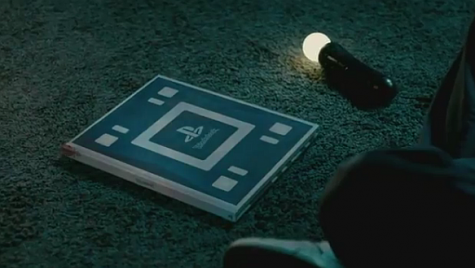
Sony's latest peripheral - the Wonderbook which uses AR for a new form of gaming. Titles from BBC and Disney expected soon
3D Focus: Are there any health considerations for playing games in 3D?
Mick Hocking: We would recommend exactly the same viewer discretion that we would for watching TV and playing games. If your eyes are getting tired, take a break. There is no evidence that 3D presents any extra risks to your health over watching a TV. What we have found is 3D has quite a lot of positive affects. The AOA uses 3D gaming now to discover if people have problems. It’s incredibly effective at discovering problems which can then be treated.
3D Focus: Can gaming in 3D improve performance?
Mick Hocking: 3D gaming affects the gameplay in many different ways. Visually it makes it more compelling, it can make it stunning. When you race in a driving simulation, the perception of depth affects how you play the game in a huge way. Your improved speed and depth perception means you can more accurately break for your corner and get a higher speed going into the corner ultimately meaning you can get a better lap-time. You can also judge the proximately to the other cars more accurately, proximity to the edge of the track, relative to the speed of cars. All of that comes more naturally because it is more like the real world; it’s more like what your brain is used to driving a car.

MotorStorm - Gaming in 3D can get you better lap scores
What we have found with 3D in simulators is people will get better lap times because they have more cues coming into the brain. If you can get more information from a game it can make you react better.
The justification of using 3D in simulators is that just about all of the world’s top drivers now are primarily trained on very high end 3D stereoscopic simulators. These are the Formula One guys. If they can use it as a day to day tool, I think that proves it is very effective. With games like Super StarDust HD we find that 3D is good at de-cluttering the scene so again, if you can provide the game with more information, you are looking at this globe and around you have all these rotating objects, the asteroids,
the ship to navigate between them etc. In 3D, your brain is picking up a a lot more information about the relative position and relative speed of all these objects, we find people can last longer before they get blown up in that game.
It doesn’t automatically make you a better gamer but it gives you more information which can allow you to react to that.
3D Focus: How do you know when you have found the optimum level of stereoscopic depth?
Mick Hocking: We recommend with all Sony 3D games they implement a depth slider so when we build a game we try and create the optimum balance between the amount of comfort and impressiveness of depth within a scene. You want to make sure you are making the most use of 3D so we always try to put the optimum amount in. But everyone’s eyes are slightly different so people perceive 3D in different ways so, like how people like a certain level of volume, we give the option to bring the 3D down or push it up a little bit but within comfort parameters. You look at the scene and adjust the 3D depth on-the-fly.
3D Focus: Do you intend to implement head tracking into a future Sony personal headset?

The new version features twin OLED HD screens, cross-talk free 3D viewing, virtual 5.1 surround sound & adaptable headphones
Mick Hocking: There are several things that will happen in the future in terms of head tracking. We can produce what we call a pseudo holographic effect by using a PS3 Eye to track the position of the viewer’s face (for one viewer). It is the same technique that some auto-stereo TVs use to track where the viewer’s eyes are. All we are doing essentially with the PS Eye is looking where you are in the room and adjusting the 3D rendering to be correct from the angle you are viewing it from. It gives the effect something is floating in the room in negative parallax. You can get an idea of how it would look in the video below…
It does really look like something is floating out of the screen and into the room and you can actually move your head relative to it and look around the object and it is a profoundly different experience to normal 3D viewing – we have not built that into a game yet but it gives an idea of some of the things that are possible with 3D with simple hardware. I think the combination of 3D with head tracking we will see more and more uses of in the future.
The PlayStation Eye opens up many different possibilities in terms of gaming in the future. There are lots of things you can do with the Move controller for gaming and we have some great gaming experiences which involve the Move and 3D. When you do things in depth with the Move controller and you have stereoscopic depth on the TV screen on games such as Tumble, which is now on digital release, it's really good fun because you push your hand forward and your virtual hand goes into the screen. With Move, there is really high accuracy and pretty much zero lag so whatever you do happens on the screen.
For more information about the PlayStation 3 visit the official website.
PlayStation 3D games list - http://www.3dtested.com/3d-ps3-games-list/
Lots of 3D video game trailers - http://3dizzy.com/
FREE WEEKLY 3D NEWS BULLETIN –