Ultimate Fujifilm W3 Real 3D Camera Review
How to View 3D video or 3D Photographs From the Fujifilm W3
There are three main ways to view 3D output from the Fujifilm W3 Real 3D camera.
- You can attach the camera to a 3D TV via the HDMI cable and view the content with glasses (either of the active or passive variety).
- Of course, you could view all your content on the glasses free 3D screen on the camera or the View on the glasses free screen
- PC/YouTube

If you do own a 3DTV, it is very simple. You select 3DTV from the output settings and it is ready to show 3D video content on a passive or active 3DTV.
We have already discussed the glasses free screen so let's focus on PC/YouTube.
To get started you simply remove the SD card from the Fujifilm W3 and put it in your computer. The Fujifilm W3 is bundled with some software called My FinePix but it is very limiting and disappointing. It would have been nice if Fujifilm had included a basic but decent 3D photograghy and video software package. Fortunately, there are free online alternatives.
The free Stereo Photo maker and Stereo movie maker are superb tools for the amateur 3D photographer.
Stereo Photo Maker

What a fantastic tool this is and the programmers does massive thanks for creating something so powerful and not expect a penny for it. THANKS STEREO PHOTO MAKER PROGRAMMERS!
You can download the Stereo Photo Maker here. There are lots of tutorials here.
Using Stereo Photo Maker to process your Fujifim W3 Real 3D camera is easy. To process your Fujifilm W3 content using Stereo Photo Maker, you are advised to create three sub-folders – Original MPOs, Aligned Photos and Fujifilm Videos.
Original MPOs are the original 3D photographs stored on the memory card of the Fujifilm W3. They are “Multiple Picture Objects” and the format was first used by the Fujifilm W1. An MPO consists of two JPEG images (one from each lens).
Once you have saved all your MPOS in the original MPOS folder you can use Stereo Photo Maker to fix your images (if needed) and save them in a number of ways that wilk make your images viewable online by others.
For 3D to work well, the two images need to perfectly aligned, in other words, the horizontal, vertical, rotational axis etc need to match. Stereo Photo Maker does have an auto alignment function – however, this can often push the images too far back. However, it is easy to undo and sometimes really enhances the shot.
After all your adjustments are made you simply save the new image as a regular JPEG in whatever 3D format you like – for example red/cyan anaglyph, color code, side by side etc. You can then upload those images to your Facebook/Flickr etc account.
For 3D video, you can use the Stereo Video Maker (download here) to output content in a similar way, for example anagylph, but you could also use YouTube's ytd: enable=true tag to enable viewers to decide what 3D format they would like to view the footage in.
![]()
 I have been very impressed with the Fujifilm W3 camera. The 3D effect is very good indeed. It is easy to use and the perfect introduction to 3D photography. Where it disappoints is 3D video and the video quality really lets down the camera.
I have been very impressed with the Fujifilm W3 camera. The 3D effect is very good indeed. It is easy to use and the perfect introduction to 3D photography. Where it disappoints is 3D video and the video quality really lets down the camera.
It is a vast improvement over the Aiptek HD i2 3D camera and I think l I might have been a bit disingenuous in my video review giving it a 7/10 score . Amazon are now selling the Fujifilm W3 for less than £275 and with that price in mind and I have decided to up my video review score from 7/10 to 8/10 (80%)

You can buy the Fujifilm W3 Real 3D camera for £213.00 (reduced from £429)
from . (Price correct as of May 8th 2011)
FREE WEEKLY 3D NEWS BULLETIN –







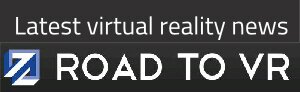


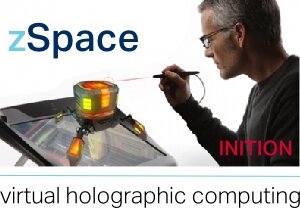
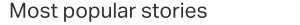





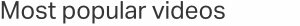


Pingback: Wordlistq
Pingback: clicker training
Pingback: Wildfox Bandit on the Run Arizona Dress
Pingback: Toshiba Glasses Free 3D Laptop with Simultaneous 2D Mode | 3D News from 3D Focus