Ultimate Fujifilm W3 Real 3D Camera Review
Indepth Fujifilm W3 Real 3D Camera Review
The following is the most indepth Fujifilm W3 3D Camera review out there and includes Fujifilm W3 Real 3D sample 3D video and 3D photographs. There is also a full video review included.
 I was lent the Fujifilm W3 for about 4 weeks and I have therefor had the opportunity to really test it to the max. My first impressions were that the Fujifilm W3 Real 3D camera looked good, had a great 3D screen and was relatively easy to use.
I was lent the Fujifilm W3 for about 4 weeks and I have therefor had the opportunity to really test it to the max. My first impressions were that the Fujifilm W3 Real 3D camera looked good, had a great 3D screen and was relatively easy to use.
In this Fujifilm W3 review I will be assuming you are interested in the Fujifilm W3' s 3D features so the main emphasis of this review will be its ability to take 3D photographs and 3D video rather than its advanced 2D features of which you can discover more from the Fujifilm website.
At the very end of this post is a full video review which you can also watch in high definition .

![]()
Back in 2009, Fujifilm launched their first 3D camera – the Fujifilm W1 3D Camera. It received generally mixed reviews so Fujifilm released the Fujifilm W3 Real 3D camera to address some of the problems of the original. The glasses free 3D screen has been vastly improved. Its size was increased from 2.8" to 3.5" and its resolution was more than quadrupled. It weighs less and is slightly more compact plus Fujifilm have introduced high definition 3D video recording to the W3 with an HDMI output for connection to 3DTV.
some of the problems of the original. The glasses free 3D screen has been vastly improved. Its size was increased from 2.8" to 3.5" and its resolution was more than quadrupled. It weighs less and is slightly more compact plus Fujifilm have introduced high definition 3D video recording to the W3 with an HDMI output for connection to 3DTV.
With the Fujifilm W3 3D camera, users can take 2D / 3D photography and video which is viewable on a 3DTV, 3D enabled laptop or via the Internet (when converted to a glasses required format). So is it any good? In a word – yes for 3D photography, not so much for 3D video.

You can search "Fujifilm W3 techical specification" in Google or click here for the full spec of the Fujifilm W3 but the core spec list is:
![]() 2 x 10 MP lenses that offer a 3X optical zoom
2 x 10 MP lenses that offer a 3X optical zoom
(during photography only)
![]() 3.5” lenticular glasses free 3D screen with a
3.5” lenticular glasses free 3D screen with a
resolution of 1,150,000 dots.
![]() 2 x CCD image sensors.
2 x CCD image sensors.
![]() 2 x microphones and 2 speakers for stereo recording.
2 x microphones and 2 speakers for stereo recording.
![]() Photography scene presets such as landscape
Photography scene presets such as landscape
and portrait.
![]() Macro mode for close up 2D/3D photography.
Macro mode for close up 2D/3D photography.
![]() HD (1208 x 720) 3D video and HDMI output.
HD (1208 x 720) 3D video and HDMI output.
![]() SD card storage (minimum class 10 for 3D video).
SD card storage (minimum class 10 for 3D video).
![]() Parallax adjustment during 3D photography playback
Parallax adjustment during 3D photography playback
(how far ‘in’ or ‘out’ the 3D effect becomes).
![]() 3D playback on passive/active 3D TVs, 3D computers
3D playback on passive/active 3D TVs, 3D computers
or optional glasses free 3D picture frame.
3D Photography Using the Fujifilm W3 Real 3D Camera
 Taking 3D photography with the Fujifilm W3 is remarkably easy and genuinely effective. The two lenses are spaced about 20% further apart than the average space between the human eyes which means you can achieve some incredibly effective 3D images from this camera, far more than you could with the Aiptek HD3D i2 camera with its lenses so close together.
Taking 3D photography with the Fujifilm W3 is remarkably easy and genuinely effective. The two lenses are spaced about 20% further apart than the average space between the human eyes which means you can achieve some incredibly effective 3D images from this camera, far more than you could with the Aiptek HD3D i2 camera with its lenses so close together.
Of course, the interoccular distance of the lenses is fixed so far away landscape shots will still look flat. However, for most situations, the Fujifilm W3 does a good job of taking 3D images between a distance of 3 – 40 metres (my estimate).
Simples
The Fujifilm W3 Real 3D camera is genuinely a simple point and click affair. Frame the shot and when you press the shutter half way down, the image suddenly becomes in focus and in full 3D right in front of you. This brings me onto the glasses free 3D lenticular screen which is, without doubt, the most impressive feature of the Fujifilm W3. At 3.5” it is a vast improvement over the W1 and the 3D effect is mighty good. I defy anybody to not be blown away by the '3Dness' of the screen. Objects appear out of the screen, sometimes so close that you can't get your head around it. Further away objects appear to go far back into the screen as if the Fujifilm W3 screen is a window to a virtual world. The fact that it is glasses free makes it a real joy to view images and 3D video on the camera. Even after 4 weeks, the novelty had not dissipated and it highlights how good the Nintendo 3DS could be.
Being auto stereoscopic, you need to position your head in a certain position to achieve the 3D effect but this is not a problem as your head is naturally in the right position when holding the Fujifilm W3 3D camera anyway. As with most lenticular display technology, only one person can view the 3D effect at a time.
The screen has a decent resolution too and is a great talking point. Everytime I took the Fujifilm W3 out and about, a group of people would ask me about it and be wowed. Even during the recent 3D Storytelling event at Ravensbourne, where hundreds of thousands of pounds of professional 3D equipment was on display, I ended up product demo’ing the Fujifilm W3 to people who were highly curious about the glasses free 3D screen – I had to keep emphasising I was not working for Fujifilm!
You will probably find that you view most of the 3D content on the screen because it is without doubt, the most comfortable way of viewing the footage.
![]()
FREE WEEKLY 3D NEWS BULLETIN –







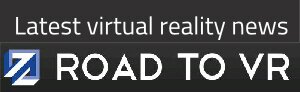


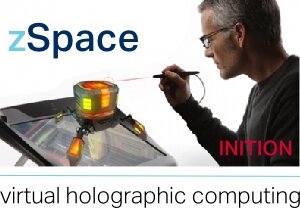
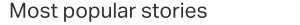





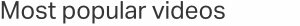


Pingback: Wordlistq
Pingback: clicker training
Pingback: Wildfox Bandit on the Run Arizona Dress
Pingback: Toshiba Glasses Free 3D Laptop with Simultaneous 2D Mode | 3D News from 3D Focus